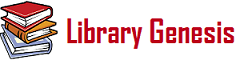Open Library
Open Library – Open Library. What is it? How can I use it?
Open Library is a digital library launched in 2006. The project is run by the Internet Archive, the nonprofit behind the well-known Wayback Machine World Wide Web archiving service. Digital libraries aim to provide users with free access to e-book versions of as many books as possible.
The Open Library service works like a real-life library, allowing users to borrow books on an ad hoc basis. The practice, known as controlled digital lending, allows platforms to freely access digital copies of books that are not normally free or in the public domain, citing concepts such as fair use and first sale principles.
How is Open Library different from Project Gutenberg?
While the basic premise behind the two platforms is similar, it is important to understand that their goals are different. Project Gutenberg was set up to encourage the creation and distribution of e-books, a platform with a strong focus on public domain and culturally relevant books, especially in the West.
In contrast, the ultimate goal behind the Open Library project is to create a web page for each published book. Additionally, while Project Gutenberg’s primary focus is to provide books in plain text and HTML, digital copies of Open Library eBooks come in a variety of formats and are often produced using digital scans.
Additionally, the Open Library platform provides temporary access to many of its books, while the Project Gutenberg platform provides permanent access to a much smaller number of non-copyrighted books.
How to register Open Library?
Signing up for an Open Library account is completely free and can be done easily by visiting the homepage. This can be found by using the following URL: https://openlibrary.org/.
Once the home page loads, you should see a button labeled “Sign Up” in the upper right corner of the screen. Click this button and fill out the form. You are required to provide your real name, username of choice, valid email address and password to use the service. Your username should be one word and alphanumeric (eg username1).
You will need to accept the terms and conditions, and after completing the registration process, you will also need to verify your email address. This is accomplished by clicking on a link in the email sent to the account you provided. After your account is verified, you will be able to log in with the login credentials of your choice.
Open Library Login
To log in to your Open Library account:
Visit: https://openlibrary.org/account/login
Enter the email address you used to register.
Enter your password, paying attention to capitalization.
Click to Login”.
open library
To log into Open Library, you must first register for an account. Click “Sign Up” in the upper right corner to register, click “Login” to enter the login page.
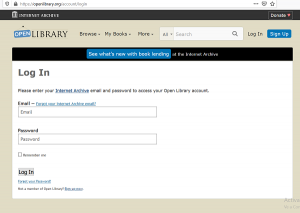
How do I borrow books from Open Library?
To borrow books through the platform, you first need to create an account. It’s also important to note that Open Library eBooks can be borrowed in one go. Therefore, you can only borrow books, provided there is a digitized version of the book on the platform and no other users are currently borrowing the book.
You can find books using the navigation options at the top of the home page. Alternatively, there’s a search bar that lets you quickly search for specific books or specific authors.
Once you find the book you want to borrow, you should see a button labeled “Borrow” if it’s currently available. Alternatively, if an audiobook version is available and you’d rather borrow it, you can click the button with the headphone symbol. From there, just follow the instructions.
Some books will give you options in ebook format. When a BookReader version is available, you can read the book in your web browser. However, if this is not the case, you will need to download the EPUB or PDF and use Adobe Editions or another eBook application that supports Adobe authentication.
Assuming you have compatible software, just click “Download” to borrow the relevant book.
If a book is unavailable, it will be marked as “out of library” or “checked out”. For books that are not in the library, you will need to wait for it to be added to the platform. For books that have been checked out, you need to wait for the user who currently borrowed the book to return it. In some cases, you may also have to wait in line to borrow books.
You can borrow up to 10 books at a time. The default lending period for a fully downloadable Open Library eBook is 14 days, after which you will not be able to use the book unless you choose to borrow it again.
If you can’t find what you’re looking for in Open Library, try the larger Library Genesis、Project GutenbergorZ Library archives.